1. Managing Subscription Plans
Take control of your Transkribus subscription plan to suit your specific needs. Whether you need the Free, Scholar, Team or Organisation plan, upgrade or downgrade your plan, and even cancel your subscription.
Some of the layout and navigation features described here are part of upcoming updates to the Transkribus interface. These changes are already available in the beta version and will soon be released.
We offer four subscription plans that are designed to meet the needs of the different users. The plans primarily differ by the range of available features (storage, export formats, collaboration tools, training runs per month..).
To get more information about plans and their pricing, visit the Subscription and Pricing Plans page.
Every user receives 50 credits for free every month, regardless of their chosen plan. On top of the free credits, you can add more monthly credits when purchasing the plan or buy add-on credits if you only need them once. Keep in mind that your credits will expire at the end of your subscription cycle, and your plan will automatically renew to ensure uninterrupted access. Please read the Subscription Management Terms for more details.
Free plan:
- The plan you end up with when you first register to Transkribus.
- Ideal for enthusiasts and students.
- Starts with a free 50 credits (=pages) per month option.
- Possibility to add more monthly credits and to upgrade to the Scholar Plan.
Scholar Plan:
- Tailored for individual researchers in a variety of fields.
- A comprehensive set of advanced AI tools (e.g. Field Models, Table Models, Super Models).
- Collaboration tools, advanced export formats, and Transkribus Sites for publishing.
Team Plan:
- Perfect for small research groups.
- Credits from the Team Plan are shared across the entire team.
- A comprehensive set of advanced AI tools (e.g. Field Models, Table Models, Super Models).
- Collaboration tools, advanced export formats, and Transkribus Sites for publishing.
- Five User Seats and shareable credits to help the team work as efficiently as possible.
Organisation Plan:
- Designed for research, cultural, and commercial institutions such as archives, libraries, museums, government, and service providers.
- A comprehensive set of advanced AI tools (e.g. Field Models, Table Models, Super Models).
- Collaboration tools, advanced export formats, Transkribus Sites for publishing, and API access.
- Multiple User Seats to grant team members access to all Transkribus features included in the Organisation plan.
How to upgrade and downgrade a plan
Upgrading or downgrading your subscription cannot be done directly in the Transkribus interface but happens via our website. Please consult our Subscription Management Terms for more details.
How to cancel your subscription plan
To cancel your subscription, please follow these steps:
- Click on "Settings" in the lower left corner of your screen.
- Then click the drop down menu "Usage & Limits" and then select "Subscription". Here you can see your current Subscription Plan.
- Click on "Manage Subscription" right below your plan and you will be taken to the Subscriptions page of your account on the READ-COOP website.
- Cancel Subscription: Look for the option to cancel or terminate your subscription on the right hand side. Follow the prompts to complete the cancellation process.
For more details—including notice periods, billing cycles, and other terms—please consult our Subscription Management Terms.
How to delete your account
To permanantely delete your account and all your data uploaded to Transkribus, please follow these steps:
Please make sure to cancel any running subscriptions before deleting your account.
- Click on "Settings" in the lower left corner of your screen.
- Then click on "Account". You will be redirected to your Transkribus Account Management page.
- Under "Personal info" you can look for the option "Delete account". Here you can click on "Delete" to permanently delete all your account information and associated personal data from Transkribus.
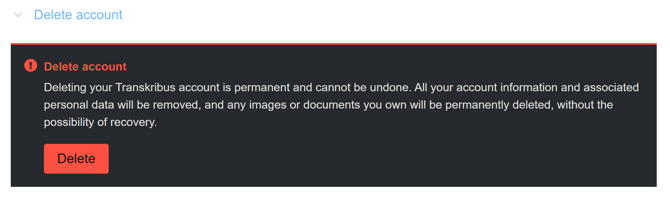
Note: In general we do not offer payment via invoice. If you need more information on payment via invoice please contact our support team.
Next step: Managing Credits

