7. Retraining with PyLaia
Quickly retrain your HTR+ models with PyLaia
Until November 2022, Transkribus supported another text recognition engine called HTR+. Because of its discontinuation within the platform, HTR+ models can neither be trained nor be applied anymore.
If you have trained an HTR+ model in the past, you can easily retrain it with PyLaia.
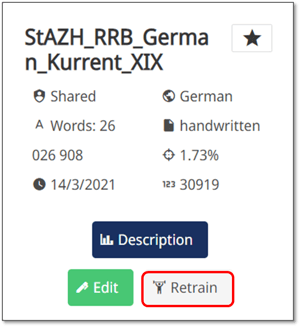 Find the model in question in the Model Manager and click on the “Retrain” button (it appears to the right of the “Edit” button if you are the person who trained the HTR+ model).
Find the model in question in the Model Manager and click on the “Retrain” button (it appears to the right of the “Edit” button if you are the person who trained the HTR+ model).
The PyLaia model will be trained on the same Training and Validation Data used for the HTR+ model. You can also change the advanced parameters and select a base model: just remember that only PyLaia models can be selected as base models.
Transkribus eXpert (deprecated)
Until November 2022, Transkribus supported another text recognition engine called HTR+. Because of its discontinuation within the platform, HTR+ models can neither be trained nor be applied anymore.
If you have trained an HTR+ model in the past, you can easily retrain it with PyLaia.
Click “Train a new model” in the Tools Tab. Instead of selecting the pages to assign to the Training and Validation Set, click on Model Data: the list of all the models will appear.
Right-click on the model you want to retrain with PyLaia and select “Retrain model…”: all the metadata, the Training Set and Validation Set will be automatically copied into the model setup.
Then, click “Train” to start the training: the PyLaia model will be trained on the same Training and Validation Data used for the HTR+ model. You can also change the advanced parameters and select a base model: just remember that only PyLaia models can be selected as base models.
