3. Sites: Explore page
Improve your Transkribus Site with an Explore page to transform visitor interactions with document collections. This guide helps create a dynamic portal for users to delve into your work
Previous step: About page
Introducing the Explore page
The Explore page serves as the focal point of your Transkribus Site, offering a comprehensive overview of your collections. This dynamically created page serves as the main gateway for users to explore and interact with your documents.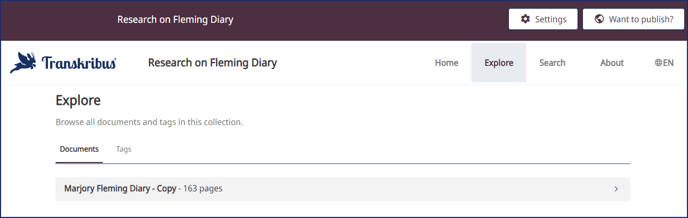
Understanding the functionality of the Explore page
The Explore page is generated based on the documents within your collection. It provides users with access to view and explore the material, acting as the central hub for navigating through documents.
Enhancing Navigation with Tags and Hierarchies:
You can enable a dedicated section for textual tags. These tags act as keywords or categories for your documents and are instrumental in helping visitors find specific items within the collection. You can also visualise the document hierarchy of your collection.
- Display Tags: Enable the visibility of textual tags to improve the searchability of your collection. By enabling this feature, visitors can easily view all the tags linked to your documents, including names, places, and dates. They can then select specific tags to narrow down their browsing experience.
- Utilising Tags for Organisation: Tags can assist in categorising your documents based on themes, dates, authors, or any other key criteria that enhance exploration.
- Search Functionality: By clicking on a tag with tags displayed, visitors can filter the collection and access all documents linked to it. This feature is vital for users conducting research and seeking specific information within the collection.
- Visualising document hierarchy: You have the option to display the hierarchical structure of your documents, which enhances the overall searchability and visibility of your Site. Currently, hierarchies must be manually added to the document's metadata.
Within the Hierarchy tab of the document metadata, you can input the hierarchical levels, separating them with slashes. Slashes placed at the beginning or end will be disregarded.
