2. Sites: About page
The About page on your Transkribus Site serves as a space to share your project's story and outline the significance of your work by engaging with your audience. Here's how to set up and enrich your About page technically and content-wise.
Previous step: Set up your Transkribus Site
Establishing the foundation of your About page
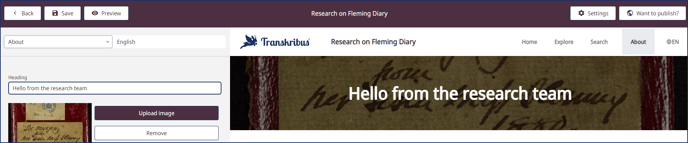
Choose an engaging title: Start with a title that reflects the essence of your project or collection and add it to the designated "Heading" section.
Select a header image: Choose a header image that aligns with the theme of your work. Keep in mind that this image sets the tone for your page's introduction.
Curating Your Content
Utilise a variety of content blocks to craft a compelling and informative page. Explore different layouts to enrich your storytelling:
- Text Left, Image Right: Ideal for detailed narratives alongside visual examples from your collection.
- Image Left, Text Right: Perfect for showcasing significant artifacts or documents with accompanying explanations.
- Text Only: For in-depth information that requires a focused textual approach without visual distractions.
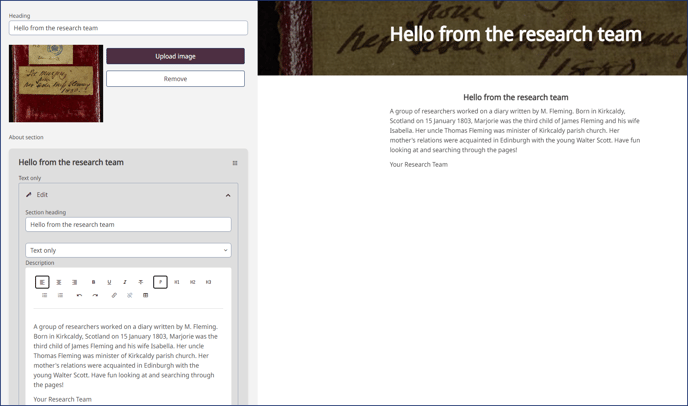
Crafting Engaging Narratives
- Share your story: Dive into the history of your collection, the goals of your project, and the impact you aspire to create.
- Visual storytelling: Combine images and text to lead visitors on a visual journey through your collection.
- Expand on details: Use text-only sections to explore the background, importance, and context of your collection in more depth.
Technical Tips for Refining Content Blocks
- Content editing: The editor in each content block provides a user-friendly interface for formatting text, adding images, and inserting links.
- Layout customisation: Effortlessly drag and drop blocks to rearrange your page flow, ensuring a logical and engaging experience for visitors.
- Content updates: Keep your About page up-to-date by regularly revisiting and revising blocks to reflect the latest developments in your project.
For further guidance on editing options, we encourage you to explore the dedicated Transkribus Sites video on our YouTube channel.
Next step: Explore page
